Important Rules
- Do not use a template. Keep your resume clean and succinct.
- Do not use "I" statements, use action verbs instead.
- Stay consistent with the resume format and utilize the same font throughout.
- Undergrads should only have one full page of a resume!
Sections of a Resume
Start with your name, followed by contact info such as city and state, phone number and email address. You may include a personalized LinkedIn URL as long as it is up to date and professional. Remember to set up a professional voicemail message!
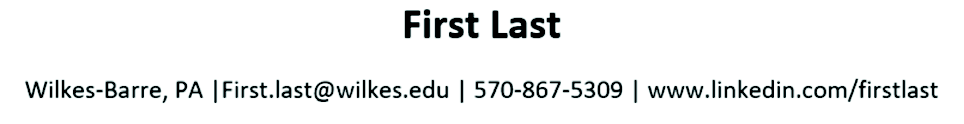
An objective statement is optional, but if included it should briefly communicate to an employer what job you are seeking. Always tailor it for the job you seek. If there is no specific job advertised and you are applying for possible openings in an organization of interest, mention the qualifications you possess as they relate to the organization’s mission.
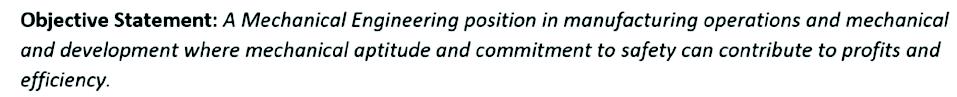
In addition to schools, majors and dates, be sure to touch on academic highlights, research and relevant coursework. Do NOT include your high school education history.
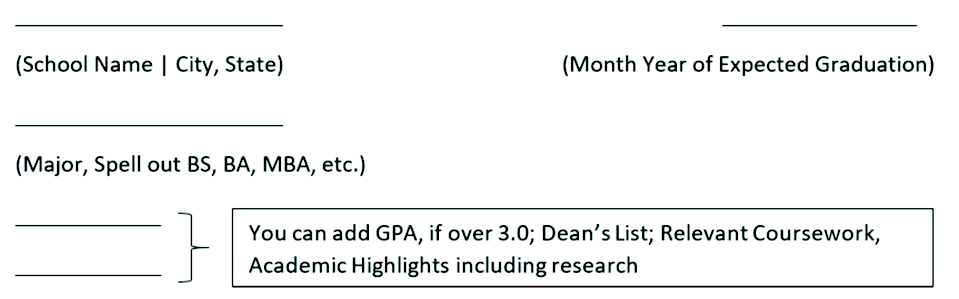
Let's talk about your experiences. They could be relevant or general work experiences.
- You want to be sure to provide detail in your action verb statements.
- Also, always look to quantify your experiences.
- Utilizing bullet points will help you distinguish different work duties you have performed.
- Lastly, be sure to use varying action verbs and in the correct tense!
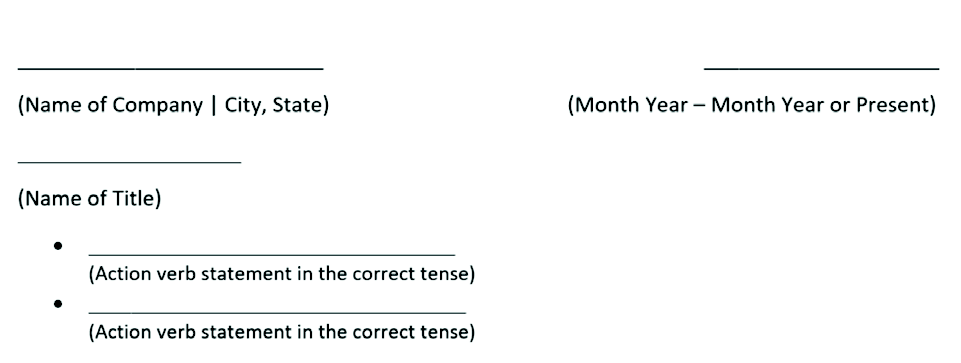
Please follow the Project, Action, Result (PAR) format for each bullet point!
- Project - the subject
- Action - the action verb
- Result - what happened?
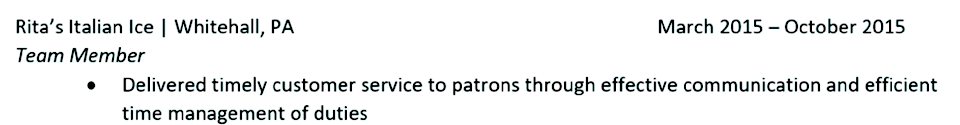
This section can include different experiences:
- Leadership
- Volunteer
- Civic Engagement
Be consistent with formatting and list everything from most recent to least recent. Include the month and year for when this occurred.
- Keep it simple!
- A resume should not have complete sentences, so the skills section should follow suit.
- List technical, hardware, software machinery and language skills.
- If you include licenses and certifications in your resume, please add the month and year you attained them and align it with the other dates on your resume.
- Do NOT include soft skills such as organization, time management, professionalism, communication, leadership, etc. Instead, use the action verb statements in your experiences sections to display those characteristics!
List of Action Verbs
Draw from the following list to describe your skills and accomplishments in a powerful way.
- Administer
- Aid
- Amplify
- Analyze
- Apply
- Assist
- Collaborate
- Collect
- Communicate
- Convey
- Correspond
- Define
- Delegate
- Deliver
- Demonstrate
- Develop
- Distinguish
- Foster
- Gain
- Generate
- Guide
- Initiate
- Launch
- Make
- Market
- Maximize
- Measure
- Mentor
- Modify
- Obtain
- Oversee
- Perform
- Plan
- Produce
- Provide
- Recognize
- Research
- Select
- Stimulate
- Strategize
- Supervise
- Train
- Unite
- Utilize
- Work
Need More Help?
We're happy to review your resume and cover letter -- just upload it on Handshake external website!
- Log in and select “My Documents” in the dropdown menu when you select your profile picture on the top right of the screen.
- Upload the documents you would like to be reviewed.
- We will provide feedback to your materials as quickly as we can!
Want to meet with a career center professional? You can also schedule an appointment on Handshake:
- Log in and select "Career Center" on the top menu.
- Select "Appointments" and choose your appointment type.
- Make sure to bring your resume and any other materials you want reviewed to the meeting!